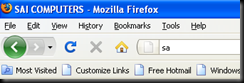
Do you want to make browsing easier in firefox by just typing one or two letters of the web site address as you like.Let’s take a look at how to do it .
Follow the steps below.
1. Open the web site you want to open with one or two letters in Firefox . If you are not already bookmarked then go to step3.
2. Now Bookmark that one with Ctrl+d

3.Now Open the Book marks menu in firefox browser and right click on that bookmark and click properties. .In the Keyword just type two letters for that site and click Save changes
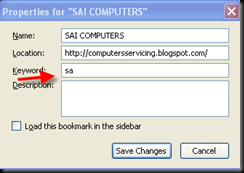
4.Now open your firefox browser and type those two letters just entered for that site and press enter and see your browser opening that site easily.























No comments:
Post a Comment