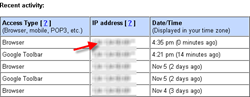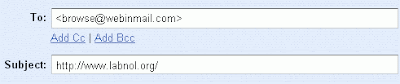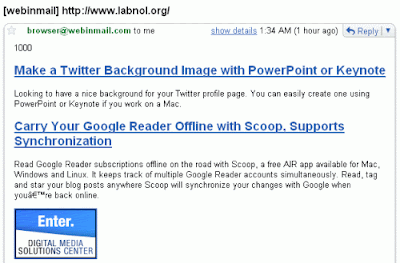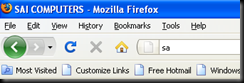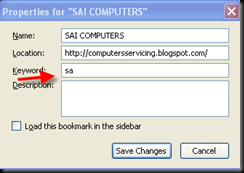Apple Mac OS X వంటి ఆపరేటింగ్ సిస్టమ్ లలో CD-ROM, ZIP Drives వంటి రిమూవబుల్ డ్రైవ్ ల యొక్క ఐకాన్లు డెస్క్ టాప్ పై వచ్చేలా ఏర్పాటు చెయ్యబడి ఉంటుంది. ఇదే మాదిరిగా Windowsలోనూ అటు రిమూవబుల్ డ్రైవ్ లతో పాటు, హార్డ్ డిస్క్ లోని C, D, E, F వంటి fixed డ్రైవ్ లెటర్లు (పార్టీషన్లు) సులభంగా వాడడానికి అనువుగా ఎల్లప్పుడూ desktopపై అమర్చబడేలా ఓ చిన్న సాఫ్ట్ వేర్ సాయంతో ఏర్పాటు చేసుకోవచ్చు. Desktop Media అనే ఈ సాఫ్ట్ వేర్ లో ఈ క్రింది సదుపాయాలు ఉంటాయి.
ప్రత్యేకతలు:
* ఇప్పటికే మన కంప్యూటర్లో ఉన్న హార్డ్ డిస్క్, రిమూవబుల్ డ్రైవ్ లను గుర్తించి వాటి ఐకాన్లని desktopపై ఆటోమేటిక్ గా పొందుపరుస్తుంది. USB External hard diskలు, pen driveల వంటివి కనెక్ట్ చేసినప్పుడు వాటి ఐకాన్లూ వాటంతట అవే desktop మీద వస్తాయి.
* Removable, Fixed, Remote (Network), CD-ROM, RAM Disk వంటి వివిధ రకాల డ్రైవ్ లలో మనం కోరుకున్నవి మాత్రమే డెస్క్ టాప్ పై చూపించబడేలా సెట్ చేసుకోవచ్చు.
* మనం కోరుకున్నప్పుడు ఆప్షన్లు మార్చుకునేలా system trayలో Desktop Media ప్రోగ్రామ్ యొక్క ఐకాన్ చూపించబడేలా ఏర్పాటు చేసుకోవచ్చు.
* Desktopపై డ్రైవ్ ఐకాన్లని మనం కోరుకున్న ప్రదేశంలో అమర్చుకుని, ఆ icon position మళ్లీ మారకుండా శాశ్వతంగా సేవ్ చేసుకోవచ్చు.
Desktopపై డ్రైవ్ లకు ఐకాన్లు వచ్చేలా..
Dec 18th, 2008 | By nallamothusridhar | Category: Uncategorized
desktop drives
Apple Mac OS X వంటి ఆపరేటింగ్ సిస్టమ్ లలో CD-ROM, ZIP Drives వంటి రిమూవబుల్ డ్రైవ్ ల యొక్క ఐకాన్లు డెస్క్ టాప్ పై వచ్చేలా ఏర్పాటు చెయ్యబడి ఉంటుంది. ఇదే మాదిరిగా Windowsలోనూ అటు రిమూవబుల్ డ్రైవ్ లతో పాటు, హార్డ్ డిస్క్ లోని C, D, E, F వంటి fixed డ్రైవ్ లెటర్లు (పార్టీషన్లు) సులభంగా వాడడానికి అనువుగా ఎల్లప్పుడూ desktopపై అమర్చబడేలా ఓ చిన్న సాఫ్ట్ వేర్ సాయంతో ఏర్పాటు చేసుకోవచ్చు. Desktop Media అనే ఈ సాఫ్ట్ వేర్ లో ఈ క్రింది సదుపాయాలు ఉంటాయి.
ప్రత్యేకతలు:
* ఇప్పటికే మన కంప్యూటర్లో ఉన్న హార్డ్ డిస్క్, రిమూవబుల్ డ్రైవ్ లను గుర్తించి వాటి ఐకాన్లని desktopపై ఆటోమేటిక్ గా పొందుపరుస్తుంది. USB External hard diskలు, pen driveల వంటివి కనెక్ట్ చేసినప్పుడు వాటి ఐకాన్లూ వాటంతట అవే desktop మీద వస్తాయి.
* Removable, Fixed, Remote (Network), CD-ROM, RAM Disk వంటి వివిధ రకాల డ్రైవ్ లలో మనం కోరుకున్నవి మాత్రమే డెస్క్ టాప్ పై చూపించబడేలా సెట్ చేసుకోవచ్చు.
* మనం కోరుకున్నప్పుడు ఆప్షన్లు మార్చుకునేలా system trayలో Desktop Media ప్రోగ్రామ్ యొక్క ఐకాన్ చూపించబడేలా ఏర్పాటు చేసుకోవచ్చు.
* Desktopపై డ్రైవ్ ఐకాన్లని మనం కోరుకున్న ప్రదేశంలో అమర్చుకుని, ఆ icon position మళ్లీ మారకుండా శాశ్వతంగా సేవ్ చేసుకోవచ్చు.
డౌన్ లోడ్ లింకు:CLICK HERE